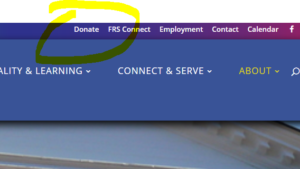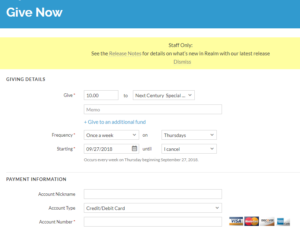Many members and friends of First Religious Society fulfill their pledges by setting up weekly or monthly debits from their bank accounts. It’s easy to do – here are the steps –
Go to frsuu.org
Go to the “Donate” link
This will take you to FRSConnect. It won’t show you right away that you can make a recurring gift, but you’ll be able to. On this screen, select your gift amount (you can change it later), campaign (e.g, Annual Pledge or Next Century Special Campaign) and enter the email you use with FRSConnect. It will recognize this email and ask you to log into FRS Connect.
Once logged in, you should see the full-fledged pledge page. It should look like this.
You can choose checking, savings, or credit card (fyi – we don’t pay any fees on the checking or savings options). Your payments will automatically appear on your FRSConnect Giving page and it will always be up-to-date.
If you have questions or need help, please contact Kristen Fehlhaber in the Business Office, 978-465-0602 x404. To create an account in FRSConnect, email Ed Meagher.